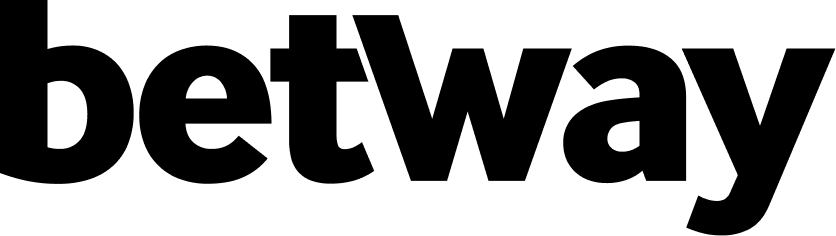Hey fellow sports enthusiasts! We’ve been in the lab cooking up some exciting new features that will take your betting and sports experience to a whole new level. Buckle up, because this update is packed with everything you need to stay ahead of the game!
Some new features coming your way on Mookie
Enhanced Sports Feed
We’ve made the Sports Feed your default view so you can instantly see the upcoming matches from top leagues, team stats, and betting tips at a glance. Efficiency is the name of the game, and we just made it easier for you to stay informed. You can view Upcoming/Live matches and match results from games played. If you want to view standings for a league, switch from top leagues by selecting your preferred league.
📌 How to use it? Just log in, and your Sports Feed will greet you like an old friend, giving you real-time updates without lifting a finger.
Fixture & Booking Outcomes Tracking – Stay in the Know
No more second-guessing your bets or needing to check other sites! With our new Fixture & Booking Outcomes Tracking, you can now see how your wagers are playing out in real-time. Whether you’re on a hot streak or planning your next move, this feature keeps you in control.
📌 How to use it? Every fixture in your active booking list or your booking activities section is auto-updated so you can track your bookings like a seasoned punter.
Dashboard Analytics – More Stats, More Power!
Who doesn’t love a good deep dive into analytics? We’ve upgraded the dashboard with brand-new stats and a fresh UI, making it easier than ever to track your performance, analyze trends, and fine-tune your betting strategy.
📌 How to use it? Head over to your dashboard, explore the new analytics section, and geek out on all the data insights we’ve packed in there.
Favourites Management – Tailor Your Feed, Like a Pro
We get it, you’re not here for every team. You have your faves, and we’re making it easier to keep track of them! Now, you can manage your favourite leagues and teams, and with our new built-in notification to get match event updates on your favourite teams.
📌 How to use it? For favourite leagues, click the star on the league in the league menu, for favourite teams, click on your team’s name (or the stats icon) in the feed to open the stats view, then hit that “Favourite” button, and voilà! Your team’s updates are now front and centre. (Favourites can also be set on the standings table)
Experience Level & Challenges – Level Up Like a Boss
Think of this as your personal Mookie gaming ladder. We’ve introduced Experience Levels & Challenges to keep things interesting. The more you engage, the higher you climb, unlocking rewards and bragging rights along the way.
📌 How to use it? Check your dashboard to see your experience level, complete challenges, and earn your stripes as a true betting pro.

Add to Home Screen – One Tap, and You’re In
Let’s be real – opening a browser, typing in a URL, and logging in every time is just too much work. That’s why we’ve made Mookie one tap away! You can now add the Mookie web app to your home screen for instant access.
📌 How to use it?
- Open Google Chrome and go to Mookie.app.
- Tap the three-dot menu (⋮) in the top-right corner.
- Select “Add to Home screen”.
- Rename it if needed, then tap “Add”.
- The app will now appear on your home screen like a regular app.
- Open Safari and visit Mookie.app.
- Tap the Share button (square with an arrow pointing up).
- Scroll down and tap “Add to Home Screen”.
- Rename it if needed, then tap “Add”.
- The app icon will now appear on your home screen.
Final Whistle!
With these fresh updates, Mookie is now faster, smarter, and even more fun to use. Whether you’re tracking your favorite teams, leveling up with challenges, or deep-diving into analytics, we’ve made sure you have everything you need at your fingertips.
So what are you waiting for? Dive into the new features and let the games begin!